Installation

Here we have the biggest change, the new NM-I3 SecuFirm2 mounting system. This will allow you to mount the NH-U12P to any Intel socket. If you currently own a NH-U12P you can get the new mounting system free from Noctua by going to their site (HERE) and filling out a form and providing proof of purchase. Letí»s take a little closer look at the new mount.

Letí»s start with the backing plate. It is made of steel with a layer of plastic and foam. The center of the foam can be removed to clear the socket backing plate of the LGA1156 and 1366 sockets.

Noctua also has made notches in the backing plate to clear the mounting screws for the LGA1156 socket backing plate.

To allow the mounting system to work with the 3 Intel sockets that are all different sizes Noctua made the backing plate with 3 positions needed to fit each socket.

To take some guess work out of what hole is for which socket Noctua labeled them and placed a Key on the backing plate itself so you caní»t lose it.
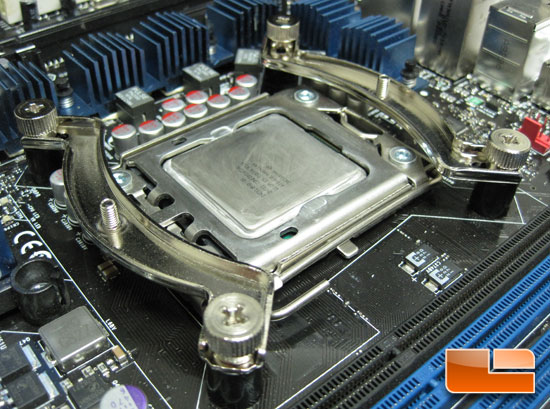
Installing the SecuFrim2 system is easy and very straight forward. Here I have it installed on our Intel DX58SO motherboard. It easily clears the components around the socket.
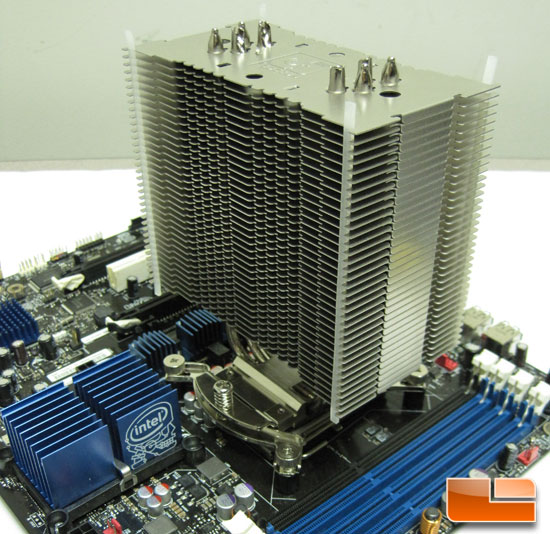
This cooler is by no means small. At a whopping 158mm (6.2 inches) tall it would be in your best interest to measure your case to see if you will have enough room for this cooler.


