Asus and the Nvidia 650i SLI Chipset
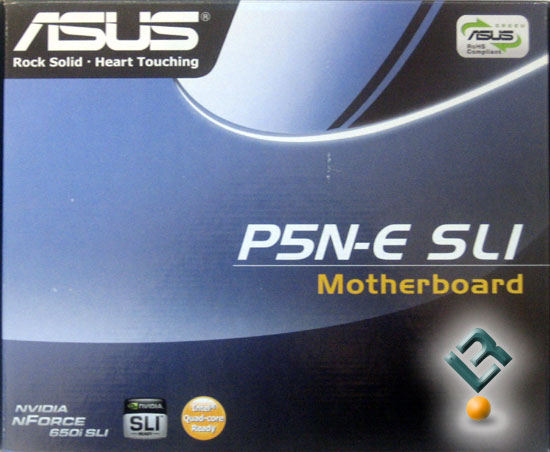
Everyone knows that Asus is a company that puts out cutting edge technology. They have never held back and waited until the dust settles on new technology to see if they should jump in. The good thing about this is that we know that we are getting new technology from a well known, and well respected company. Enthusiasts know that they will likely get one of, if not the best, performing board in its class when it has the name Asus on it. The bad is that many times, the enthusiasts feel like "Beta testers" for new technology, and many times, they are.
Asus has already released their NV 680i chipset boards, in the form of the P5N32-E SLI and the Asus Striker Extreme. These boards are based on the best that Nvidia has to offer with the 680i chipset, but they also come at a premium price, or in the case the the Striker, an EXTREME price. These boards will run you anywhere from $300-400 repectively. That is a pretty hefty price to pay for a motherboard. The decision will be to get a board that costs that much, or find a board that is cheaper, and put your money into a faster CPU or GPU. I think the best choice is a faster CPU or GPU. Asus knows this as well, which is the reason for the review we have today. We are going to look at the Asus P5N-E SLI, which is an Asus board that is based on the Nvidia 650i chipset, and I think you will like what you see! This board is much more affordable, and you can actually find it at retailers now! A quick look at etailers has this board listed at around $140 from trusted sites. That is not too bad. But how much performance might we be losing by going with the 650i board? I think you will be quite pleased with the results!
Let's take a look at the specs:
| CPU | LGA775 Socket Intel? Quad-Core/CoreTM Extreme/Pentium D /Pentium 4/Celeron CPU processors
Compatible with Intel? 06/05A/05B processors
Intel? EIST/EM64T/Hyper-Threading Technology/C1E/ TM1/TM2
|
| Chipset | NVIDIA nForce? 650i SLITM |
| Front Side Bus | **1333/1066/800/533MHz
(** available when CPUs are ready for 1333MHz FSB) |
| Memory | Dual channel memory architecture
4 x 240-pin DIMM sockets support up to 8GB DDR2 800/667/533
non-ECC/ Unbuffered memory |
| Expansion Slots | 2 x PCI Express x16
- Single VGA mode: x16 (Default)
- SLI mode: x8, x8
1 x PCI Express x1
2 x PCI (PCI 2.2)
|
| Storage | - 2 x Ultra DMA 133/100/66/33
- 4 x Serial ATA 3.0 Gb/s
- Support RAID0, 1, 0+1, 5, and JBOD
- 1 x External Serial ATA 3.0 Gb/s (SATA On-the-Go) |
| LAN | Gigabit LAN featuring AI Net2
Marvell 88E1116 PHY
|
| Audio | Realtek ALC883 6-channel CODEC
Audio Sensing and Enumeration Technology
Multi-Streaming
1 X Coaxial S/PDIF out ports on back I/O
|
| IEEE 1394 | Supports 2 IEEE 1394a connector onboard (1 in back + 1 on board) |
| USB | Supports up 8 USB2.0 ports |
| Overclocking Features | - AI Overclocking (intelligent CPU frequency tuner)
- ASUS CPU Lock Free
- Precision Tweaker:
- vCore: Adjustable CPU voltage at 6.25mv increment
max. 1.6V
- vChip: 4-step Chip voltage control
adjust Chip voltage max. 0.55V
- vDIMM: 8-step DRAM voltage control
adjust DRAM voltage max. 0.6V
- SFS (Stepless Frequency Selection)
- FSB tuning from 200MHz up to 750MHz at 1MHz increment
- PCI Express frequency tuning from 100MHz up to 131MHz at 1MHz increment
- CPU Multiplier
- ASUS C.P.R.(CPU Parameter Recall)
|
| Special Features | ASUS Q-Connector
ASUS O.C. Profile
ASUS Fanless Design
ASUS PC Probe2
ASUS Q-Fan2
ASUS MyLogo2
ASUS Update |
| BIOS | 4 Mb Flash ROM, AWARD BIOS, PnP, DMI2.0, WfM2.0, SM BIOS 2.3
ASUS EZ Flash 2,ASUS CrashFree BIOS 2 |
| Manageability | WfM 2.0, DMI 2.0 , WOR by Ring ,
WOL/WOR by PME, WO USB/KB/MS, PXE, RPL & AI Net2 |
| Internal I/O Connectors | 1 x 24-pin ATX Power connector
1 x 4-pin ATX 12V Power connector
1 x Chassis Intrusion
1 x CPU + 2 Chassis FAN connectors
1 x Floppy disk drive connector
1 x CD audio in connector
1 x 1394a connector
2 x USB connector supports additional 4 USB ports
1 x Front panel connector (AAFP)
System panel connector
1 x COM Port connector
1 x S/PDIF out connector |
| Back Panel I/O Ports | 1 x Parallel port
1 x 1394a connector
1 x S/PDIF Out port (Coaxial)
1 x PS/2 Keyboard port (purple)
1 x PS/2 Mouse port (green)
1 x LAN(RJ-45) port
4 x USB 2.0/1.1 port
1 x External SATA
6-Channel Audio I/O port |
| Accessories | 1 x SLI bridge
1 x 2-in-1 ASUS Q-Connector Kit (Retail version only)
1 x UltraDMA 133/100/66 cable
1 x FDDe cable
2 x SATA cables
2 x SATA power cable
1 x 2-port USB2.0 module
1 x I/O Shield
User's manual |
| Support CD | Drivers
ASUS Update
Anti-virus software (OEM version)
ASUS PC Probe II
NVIDIA RIS (Remote Installation Service) application |
| Form Factor | ATX Form Factor, 12"x 9"(30.5cm x 22.9cm) |
Let's take a look at the layout!

