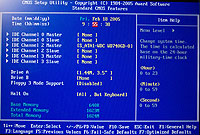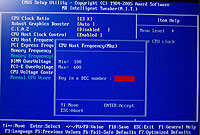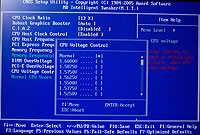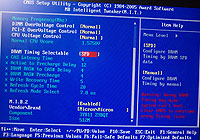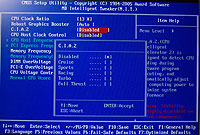|
|
Gigabyte GA-8AENXP-D Review
[Abstract]
Buy this product Scan: ?53.93 (?31.00 exc. VAT) price correct at 07:56 on 19/04/2005The prices are updated by the retailer. E&OEThoughtsAdvertismentOverclocking wise...
[Content] PCDigitalMobileGame
Buy this product Scan: ?53.93 (?31.00 exc. VAT)
price correct at 07:56 on 19/04/2005The prices are updated by the retailer. E&OEBIOSAdvertisment

There's a million and one screens worth looking at in the GA-8AENXP-D's BIOS, so I'll do a mixture of pics and links to fit most of it in. Here's goes.
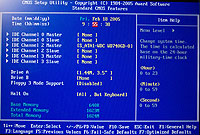
It all starts, as usual, with an opening screen that lets you set the date and time, configure the majority of the detected hard disks and optical devices and also set up your floppy drives, if any. Being a Gigabyte BIOS, all the cool stuff is hidden behind a CTRL+F1 keypress. Doing so opens up the M.I.T, or Motherboard Intelligent Tweaker to its friends.
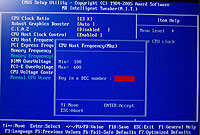
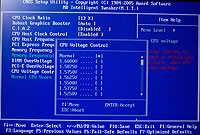
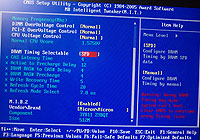
That gives you access to all the tweaker-friendly options, some of which you can see in the above photographs. You can set a 2.66 multiplier for memory at any bus speed (showing you DDR2-708 at 266MHz front side bus clock), you've got access to multiplier adjustment if your CPU supports it, memory voltage adjust to 2.1V (from 1.8V standard), CPU voltage up to and including 1.60V, adjust of memory timings (you can see me setting 4-4-4-12) and front side bus speeds of up to 600MHz. 2.4GHz effective clock, anyone? You can almost hear the clockgen swearing at you in advance, should you try and set it.
Then you've got a set of predefined overclocking profiles that boost various aspects of system performance, called CIA.
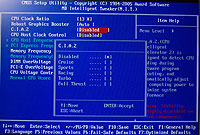
CIA works by altering clocks based on system load. So choosing the hilariously named Full Thrust settings gives you a floating performance spectrum that boost CPU clock and front-side bus speeds between 15 and 20% over what you've set. Continuing the weird name theme, Robust Graphics lets you set a maximum 10% overclock on your graphics card's core and memory clocks, without having to use software.
Finally, there's the rest of the BIOS to consider. There's adjustment and monitoring of board health, the integrated peripherals, Smart Fan, power options and even an options to choose your memory vendor, to get spot-on stability with your choice of sticks.
Overall Rammed to the hilt with everything you'll need as a power user, overclocker or habitual fiddler, as expected. Remember CTRL+F1 to get to the goodies and don't be scared to experiment, DualBIOS will hold your hand if you get it wrong. Powerful stuff from Giga's AWARD implementation.
|
|
|

 Gigabyte Working on Quad-SLI Motherboard (2005-06-01)
Gigabyte Working on Quad-SLI Motherboard (2005-06-01) Gigabyte 6200 TurboCache/TurboForce Review (2005-05-20)
Gigabyte 6200 TurboCache/TurboForce Review (2005-05-20) Gigabyte GA-8N-SLI Royal Review (2005-05-20)
Gigabyte GA-8N-SLI Royal Review (2005-05-20) Gigabyte GA-8I955X Royal Review (2005-05-07)
Gigabyte GA-8I955X Royal Review (2005-05-07) Gigabyte GeForce 6600 TurboForce Review (2005-04-22)
Gigabyte GeForce 6600 TurboForce Review (2005-04-22) Gigabyte's GA-8AENXP-D Mainboard (2005-04-18)
Gigabyte's GA-8AENXP-D Mainboard (2005-04-18) Gigabyte GN-BC01 Review (2005-04-16)
Gigabyte GN-BC01 Review (2005-04-16) Gigabyte Radeon X800 Review (2005-04-13)
Gigabyte Radeon X800 Review (2005-04-13) Gigabyte G-Power Cooler Pro Review (2005-04-12)
Gigabyte G-Power Cooler Pro Review (2005-04-12) Gigabyte GF6600 GT Intel SLI Review (2005-04-12)
Gigabyte GF6600 GT Intel SLI Review (2005-04-12) Gigabyte GA-K8VT890-9 Review (2005-04-02)
Gigabyte GA-K8VT890-9 Review (2005-04-02) Gigabyte NVIDIA P4 SLI Board in Mid April (2005-03-30)
Gigabyte NVIDIA P4 SLI Board in Mid April (2005-03-30) Gigabyte Preps Mainboard with Native PCI Express x16, AGP 8x (2005-03-29)
Gigabyte Preps Mainboard with Native PCI Express x16, AGP 8x (2005-03-29) Gigabyte 8IPE775-G 'Springdale' Motherboard (2005-03-25)
Gigabyte 8IPE775-G 'Springdale' Motherboard (2005-03-25) Gigabyte Neon Cooler 775-Pro & Neon Cooler 8-Pro Review (2005-03-08)
Gigabyte Neon Cooler 775-Pro & Neon Cooler 8-Pro Review (2005-03-08) Gigabyte Launches World's First Wireless Desktop Router with PCI Interface (2005-03-03)
Gigabyte Launches World's First Wireless Desktop Router with PCI Interface (2005-03-03) Zalman/Cooler Master/Gigabyte CPU Cooler Comparison (2005-02-26)
Zalman/Cooler Master/Gigabyte CPU Cooler Comparison (2005-02-26)