AMD OverDrive
All of the new AMD 7-Series chipsets come with a utility called AMD OverDrive, a powerful and intuitive Windows-based overclocking and performance tuning utility. Through a simple Windows-based interface, AMD OverDrive satisfies the needs of a wide range of performance-oriented users from enthusiast overclockers to mainstream gamers. This utility is a nice touch to the Spider platform and will likely be used if one buys a Phenom processor.
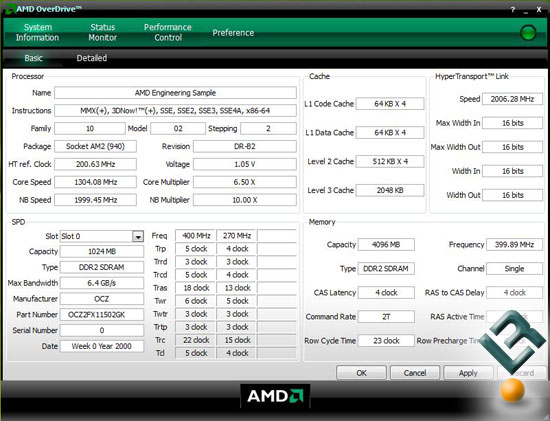
The 'basic' system information page provides enough data for it to look more than basic! It offers information on the the CPU speed, memory timings, memory capacity, HyperTransport link speed and other system-related information. Our test system was running an engineering-sample processor, so that is why it showed up like that.

If you click the 'Status Monitor' tab you can find out detailed information on the CPU and GPU's that are running in the system. Here the details on each specific core can be found, which is neat as you can monitor the temperatures and settings for each core in real-time.

Under the 'Performance Control' the tab that said 'benchmar' stood out, so we went to it and ran the benchmark. Our test system scored 7667 with the Phenom 9900 running on Windows Vista Ultimate 32-bit.

Another neat tab was 'Auto Clock' and when we tried to start the automatic overclocking feature the system would lock up. AMD is still working the bugs out of the auto clock tool, but we are sure they will have it down by the time consumers start getting boards and processors in stock. The auto clock feature worked better on certain brand boards than others, which usually means that the hooks in the BIOS are missing or are wrong on certain boards. All said and done the AMD OverDrive utility was a welcomed addition to the AMD Spider platform, but it's not complete until ATI's OverDrive utility is included. I have a strong feeling that down the road this one 'OverDrive' application will control the motherboard, video card and processor.

