Phenom Overclocking
When it came to overclocking the test system I used had the ASUS M3A32-MVP Deluxe and I was told it was not AMD OverDrive friendly, so I stuck to what I know and that is overclocking with just the BIOS.
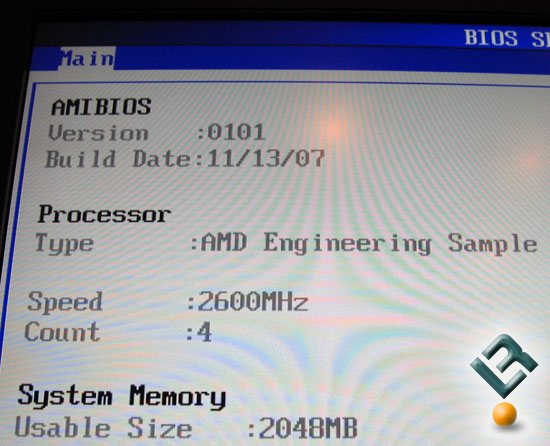
The Phenom 9900 was correctly detected the ASUS BIOS as well as the 2GB of Corsair PC2-8500 Dominator modules running CL5 timings.

The Phenom 9900 has a TDP of 140W, so it's a hot part in all honesty. With the factory AMD heatpipe cooler installed the BIOS reported the temperature to be sitting at 49C, which is a bit warm to start overclocking. Worst yet the Seasonic power supply was shown as having only 11.308V on the +12V rail, which is way out of spec and had me worried. I talked with some of the engineers from AMD and they said the ASUS BIOS was not 'dialed in' yet and not to worry about them as the temp seems to high and the +12V rail should be fine.

The stock settings are shown above and while they worked fine for default, they were not good enough for overclocking. I actually increased the processor voltage up to 1.45V and I also bumped up the DDR voltage, northbridge coltage and the link speed in order to max the system out. I left the mutiplier and increased the 'FSB' frequency up to as high as I could get it. I find it funny that the HT is called FSB even today.

The final stable overclock was 3.06GHz, which isn't too shabby. The HT was increased all the way to 235MHz and this is how we got the extra 455Mhz out of the processor. Let's take a look at CPU-Z.

CPU-Z reports the same thing Windows Vista does, so all looks good. I ran 3DMark 2006 for testing the overclocking and got an overall score of 13,288 and a CPU score of 3,563 with the Phenom 9900 the stock settings of 2.6GHz. When overclocked to 2.92GHz (225x13) the overall score increased to 14,458 and the CPU score jumped up to 3,971. I managed to lose the 3.06GHz results, but it would be slightly higher than the 2.92GHz scores. I believe the overclock was limited by heat as the stock cooler wasn't desinged to run 1.45Vcore, so I can't wait to overclock one on a water cooler. With this overclock the BIOS was showing 57C at idle, so it was getting pretty warm with these settings on the stock cooler.

