ASUS M3N-HT Motherboard Layout
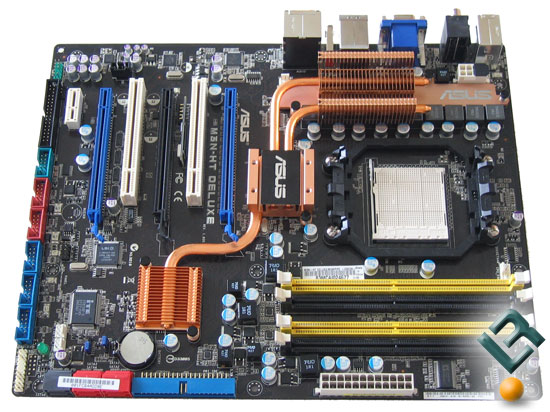
By just looking at the ASUS M3N-HT Deluxe, you can see that the board is a high-dollar enthusiast-class offering. Why do we think this? Right off the bat you should notice the heat pipe chipset cooling solution that makes the board passive. After that, the all solid-state conductive polymer capacitors should stand out to you. The USB, FireWire and power connectors are all located along the edges of the board, which is right where we like to see them.
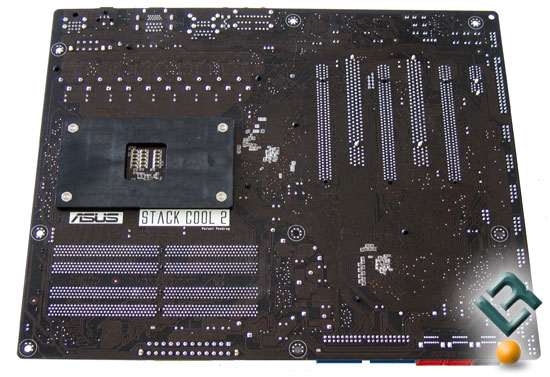
The back of the ASUS M3N-HT Deluxe motherboard has the heat sink retention bracket on it that is used to safely secure the heat sink to the board. This board also has Stack Cool 2 technology. Stack Cool 2 technology is a fan-less cooling design that effectively transfers heat generated by the critical components to the other side of the specially designed PCB (printed circuit board) for heat dissipation and significantly decreases component temperature. ASUS has been using method of cooling since they originally implemented in on the Intel 955 and 945 chipset platforms back in 2005.

The ASUS M3N-HT Deluxe motherboard has ten power phases! Eight of the power phases are for the processor and two are dedicated to the memory and HyperTransport controller. With this many power phases one can rest assured that the M3N-HT can handle the 125W quad-core parts that need solid VRM. ASUS also put passive cooling on these and once the CPU cooler is installed they should stay at decent temperatures.

The ASUS M3N-HT Deluxe has three PCI Express x16 slots that fully supports 3-Way SLI technology. A single PCIe x1 slot is located at the bottom of the board and two PCI slots are found between the PCIe x16 slots. It should be noted that if one builds a 3-way SLI system that all of the extra PCI slots and the PCIe x1 slots will be covered. The ASUS M3N-HT also has Express Gate, which is basically a little USB flash drive that is attached to the board by the manufacturer. Express Gate has a bootup speed of only 5 seconds and offers an optional Linux OS bootup that allows you to enjoy instant access to commonly used functions like accessing the Internet, IM, VoIP, and Web emailing without entering the OS. It is a great feature that many will use and the only negative is that it takes away a USB port.
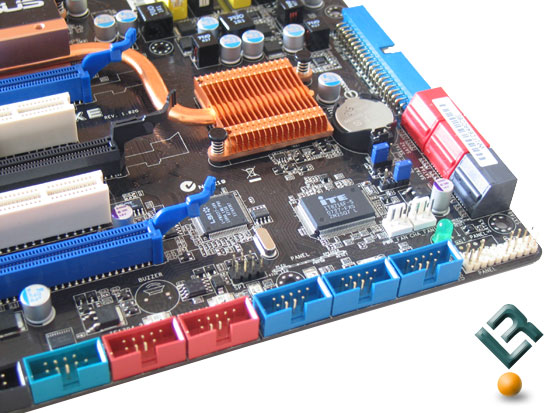
Speaking of USB, the ASUS M3N-HT Deluxe has six more internal USB headers that are shown above in blue. To the left of the three USB headers are a pair of red FireWire headers and the COM header. Also seen in the picture are the edge-mounted IDE and Serial ATA ports that are a must when running 3-way SLI as the video cards will be covering the width of the board. As we noted at the start of the page, all the connectors are all located along the edges of the board, which is nice. The clear CMOS jumper is located right next to the battery and is only tricky to get to when running 3-Way SLI.
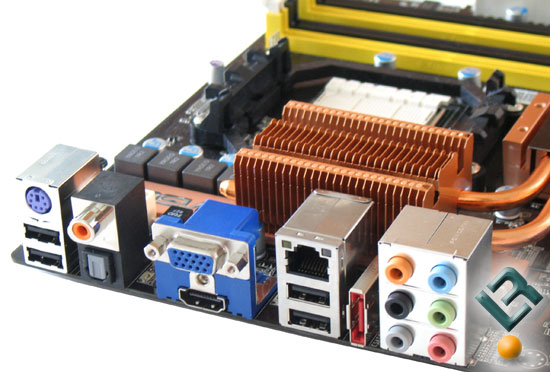
The ASUS M3N-HT Deluxe has not only VGA and HDMI display options on the rear I/O panel, but comes with an HDMI to DVI adapter. Other connectors on the rear I/O panel include a single PS2 ports, four USB 2.0 ports, eSATA port (using the Marvell controller), Gigabit Ethernet, analog 7.1-channel audio outputs, and an optical audio port. The optical audio output is ideal for users that don't want to use the HDMI connection for their audio or for those that use the HDMI to DVI adapter as the audio can't be carried through the DVI cable.


