External Impressions

With the AeroRacer Pro unpacked and on the table in all its glory, your eyes get pulled away from the front of the case to the absurdly massive 40cm side fan. Over all the AeroRacer Pro is a sharp looking case.

Looking straight at the front of the case we can see that the front bay door has a very nice finish to it. After handling the case for a while I was surprised that is was not completely covered in finger prints. There were a fair amount, but they were easily whipped off.

Behind the door we can see the drive bay covers. The door covers the drive activity LED and reset switch. The finish of the front bezel is some kind of rubberized finish that is to represent leather.

The power button is the large chrome button labeled Engine Start. Now the last time we seen a button like this it was on the In Win F430 case, unlike the F430 the AeroRacer will not make an engine start sound when you press the button. It is however back lit with a blue LED, so when the system is on the button has a blue glowing ring around it. Under the button is a small mesh grill for the front air intake.

To the left of the power button is the front IO ports. The orientation and closeness of the USB ports may cause an issue with wide body USB devices.
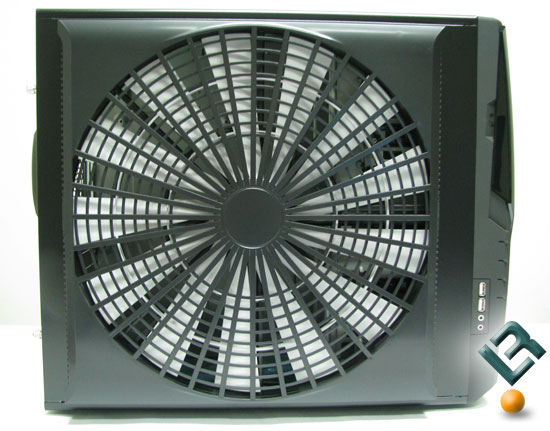
Looking at the left side we can get a good look at the massive 40cm side fan that quiet literally takes up the entire side of the case.
The fan is surprising quiet. Running in the 12db range it is spinning at 400rpm and pushing 250cfm.

Looking at the rear of the case we can see the rear fan mount, IO shield, and expansion slot covers. The IO shield and expansion slot covers are stamped. Removing these may leave little bumps that could prevent components from setting properly. These can be filed down with a nail file.

Looking at the bottom of the AeroRacer Pro we can see the soft black rubber type case feet.

