External Impressions
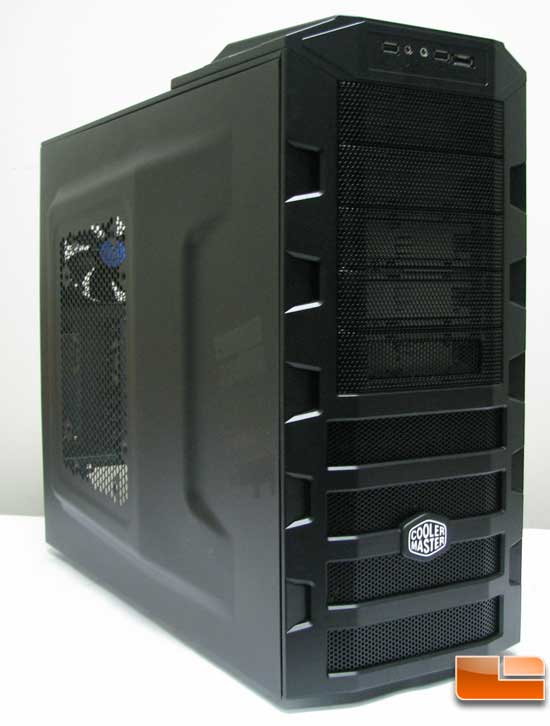
The HAF 922 just looks mean. This fits in with most of Cooler Masters' new cases like the Scout and the Sniper. Looking at the case, you can see the open mesh front and sides. Even in the small picture you can make out details on the back of the case looking through the mesh. This is good for air flow, but not so good for sound reduction, so quiet components are going to be a must.

Looking closer at the top front we can see the front IO ports consisting of two USB ports, audio ports (HD/AC97), and one eSATA.

Moving around to the right side we can see the mesh opening in the side panel and the 200mm and 120mm fan mounting holes. We can also see the one thing that bugs me about the case, the HAF logo. Ití»s not a sticker; ití»s a shinny spot on the matt finished side panel, so there is no removing it if you doní»t like it.

On the back of the case ití»s pretty much standard stuff except for the 8th expansion slot on the right. This slot is also slightly recessed into the case like the standard expansion slots. This would be a great spot for the pesky fan controllers that seem to get in the way of something in the normal expansion slot area.

Looking at the top we can see top mesh vent and fan mounting points and power buttons.

On the top front there are three switches. On the left is the LED switch for the front fan light, in the center is the power switch, and the reset switch is on the right. Just below the reset is the power and hard drive activity LEDs. Nice little touch here by Cooler Master: the lenses for these are smoked. This tones down the brightness of these a lot. Ití»s not an earth shattering feature, but I thought it was nice not to have a bright LED constantly flashing at me for a change.

The fan mounting area in the top is set up with a 200mm fan standard, but can be switched out to a pair of 120mm fans.

I almost forgot the bottom. On the bottom we have more vents. The rear vent is for PSU units with fans to help aid in getting the heat out. Center vent is for a bottom mounted 120/140mm fan. The case feet are standard rubber.


