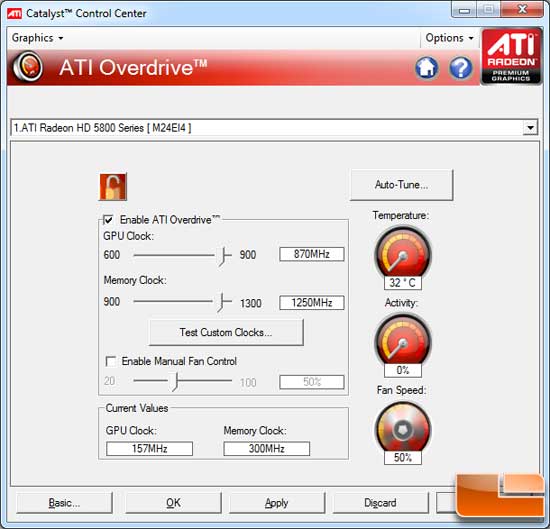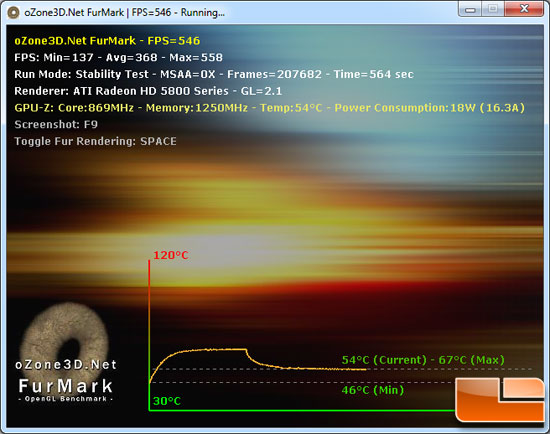Temperature Testing
Since video card temperatures and the heat generated bynext-generation cards have become an area of concern among enthusiastsand gamers, we want to take a closer look at how the Radeon HD 5800series does at idle and under a full load.
Sapphire Radeon HD 5870 Vapor-X Idle Temperature:
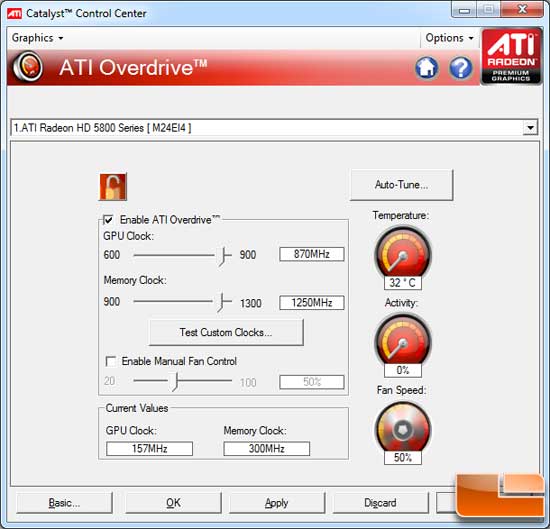
The reference Radeon HD 5870 idles at 38C, which is impressiveconsidering how fast this card is and that it features a reference heatsink. As you can see from the screen shot above, the idle state of theSapphire Radeon HD 5870 Vapor-X drops the GPU frequency down to just 157 MHz and thememory down to 300 MHz to help conserve power and lower temperatures just like on the reference cards. The idle temperature on the Sapphire Radeon HD 5870 Vapor-X was found to be 32C, which is a 6C drop in temperature at idle!
Sapphire Radeon HD 5870 Vapor-X Load Temperature:
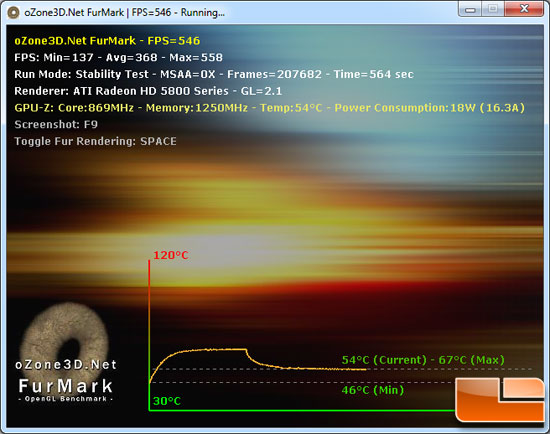
We fired up FurMark and ran the stability test at 800x600, which wasenough to put the GPU at 100% load in order to get the highest loadtemperature possible. This application also charted the temperatureresults so you can see how the temperature rises and levels off, whichis very nice. The Sapphire Radeon HD 5870 Vapor-X maxed out at 67C, while the reference card hit a toasty 85C! This is a decrease of 18C at full load thanks to the Vapor-X cooling technology! The fan on the Sapphire Radeon HD 5870 Vapor-X videocard was left on auto during temperature testing. Manually increasing the fan speed inCATALYST Control Center would help lower the temperature some more ifyou don't mind the extra noise, but with temperatures like these you shouldn't have to!