What’s in the Box/Look and Feel�/h3>
Out of the box you get the K-PEX 2GB player, 256Mb SD card, Rubber protective cover, Leather Lanyard, Headphones, Line in cable, USB cable, USB host cable, Transcoder software, and the manual of course. As I said before this thing is small, roughly the same size as a closed Motorola Razr. The entire shell is completely made of plastic, which worries me a little from a durability standpoint. (But that is where the provided rubber protective cover comes into play) Speaking of which the Rubber cover is easy to put on and take off and fits snug covering all the buttons leaving all the ports easily accessible. The screen however does scratch very easily when carried in a pocket even with the protective cover on.
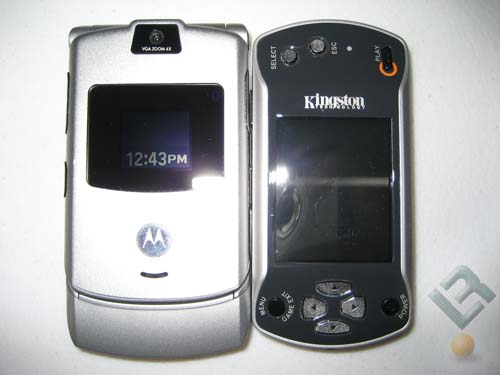

The KPEX layout is like a small PSP with a screen in the middle and buttons on either side. The menu system is pretty straight forward and easy to navigate through, though I did have to pull the manual to figure out what each of the settings were on each menu choice. The buttons, though small, are big enough to use comfortably even for those with big hands. Kingston built the KPEX with “ergonomic console design�and the only pain I experienced while holding it for long periods of time was in my neck and not my hands not being properly positioned while riding in a seat and not being able to prop it up. Once propped up on a desk it eliminated any “pain�all together. The 2 inch TFT screen that resides in the middle is big enough to comfortably watch video from at most 2 and a half feet away. If you can expect video from a small screen you will have no problem watching movies. The overall light weight, shape and size is fantastic to carry around without having to worry about another gadget bulge in any pocket you put it in.


