|
|
Thermaltake Element T Review
[Abstract]
Final Thoughts The Thermaltake Element T has its cons as every case does with less than $100 for a price tag, and at $59.99 plus shipping, I can say that it clearly ...
[Content] PCDigitalMobileGame
System Assembly

Looking at the system assembled, it is apparent that the interior could be moved around a little bit. Specifically, the motherboard placement could be changed. If it were higher up on the tray (where there is ample space), your second or third graphics card would have a little more room to breathe between it and the power supply. As far as depth, this case is great, it officially supports 10.5" long graphics cards, but I found that there is 11.75 inches of space between the rear of the case and the hard drive cages. That means if you don't mount any hard drives directly behind the primary PCI Express x16 graphics card slot that you can fit in a video card that is no longer than 11.75" in length. This is great news as this gaming chassis will be able to fit in the newly released Radeon HD 5850/5870, but not the Radeon HD 5970 graphics card as it is over 12" long and too big for this mid-tower chassis.

Here we have the aforementioned 'unusual standoff' which is used to assist in installation by keeping the board in the right place while screwing in the motherboard. I placed this standoff in the center of my ATX 750i motherboard so moving the board to line up screw holes was much easier. For reference, the 'A F M' on the tray denotes that that particular standoff position is for all ATX, Full ATX and Micro ATX motherboards.

Above you can see the power supply support mount. This little bar comes by default all the way to the back holes, so almost all users will have to adjust this via the two screws on the underside of the case. If you do not move this you will likely scratch the paint on the bottom of your PSU, which no one wants to have happen, which is almost what happened to me, because I did not notice that it had to be adjusted until after I was already placing the unit in.

Once assembled you can now see the mouse/keyboard lock in action; it is very easy to remove the side panel to unscrew the piece that locks it in, though threading the thumbscrew back in once removed is slightly more of a pain, but hey, I would say peace of mind that your $80 mouse or $60 keyboard is safe at a LAN is well worth the trouble.

The front panel is extremely easy to take off with this case. Basically all you have to do is pull up and out on the bottom of the panel and it pops right off. You can see two screws about halfway up the plain mesh. Those are to remove an air filter, which aside from the screws, pops right off as well. The bay covers also have dust filters, though are of much denser material, which could be for many reasons but the most logical one to me is so you cannot see through them (so they are for aesthetics), as there is no way much air is getting through.
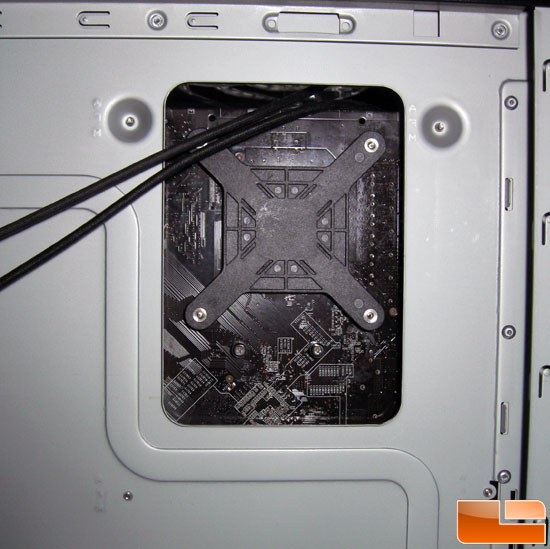
Now that the system is assembled you can see how well the backplate is exposed. With this LGA 775 system it lines up perfectly: an even amount on each side horizontally, and a ton of room vertically. This does not mean Core i7 motherboards will fit; in fact I doubt it as from what I can tell i7 sockets are lower and off to the side relative to standard LGA 775's socket placement. But I do not have such a board available to me, so this is just speculation.

This is what the top fan looks like illuminated, minus the blue/green in the bottom right, which is from my motherboard. The fan is not overpoweringly bright. In fact, it is one of the dullest fans I've seen even though it has 4 LEDs. The light produced from the fan is nice dark amber in color, and as I have stated earlier, you can always just snip the wires going to each LED and you would just have a clear fan, which I have done more than once to say the least.

|
|
|

