Overclocking The 910e CPU
Overclocking greatly varies due to what hardware is being used and who is doing the overclocking. Always remember that no two pieces of hardware will perform the same, so our results will differ from what you might be able to get.

With stock BIOS settings, the Phenom II X4 905e Black Edition processor runs with a 200MHz bus speed and an x13 multiplier that is used to reach the final core clock of 2.6GHz. The multiplier is locked, so the only way to overclock the processor is to raise the bus speed.

Without changing any settings in the BIOS, just to see how high we could get with 'AUTO' voltages I was able to bring the FSB to 243MHz for a total speed of 3159 MHz.
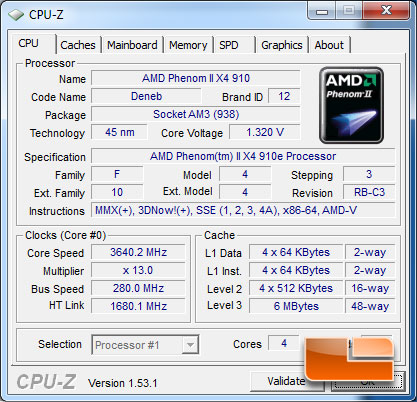
By cranking the voltage up to 1.355V in the motherboard's BIOS we were able to get the FSB up to 280MHz and the system to a solid 3.640GHz. It may not have been the most stable overclock ever, but with a little more time I have no doubt it could be.
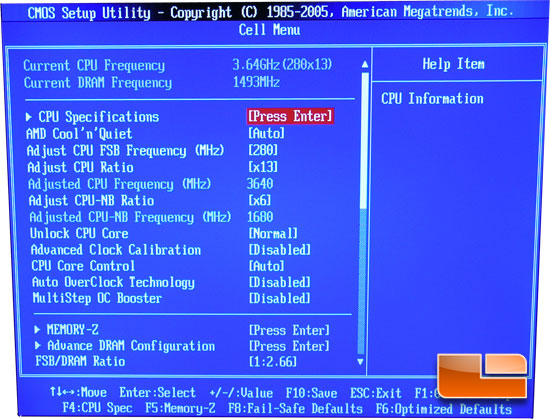
The MSI 785GM-E65 motherboard that we used for testing had a fairly decent BIOS that allows you to overclock a processor like the Phenom II X4 910e quickly and easily. The picture above shows the BIOS settings that we used to reach our highest overclock in case you have this board and processor combination and want to try to reach this level of performance.
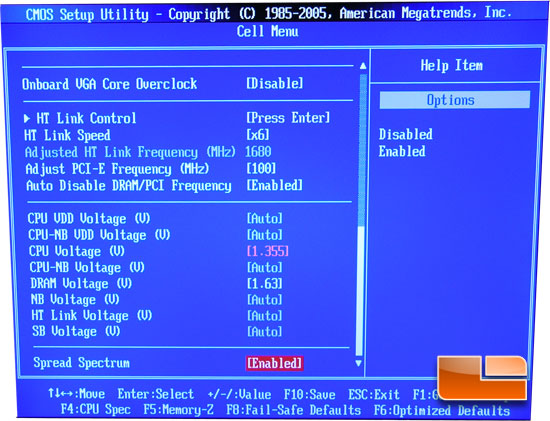
Here is a quick look at the voltages we used, and as you can tell we only needed to adjust the values on two of the settings to reach this overclock. It was really that simple. To go beyond an overclock like this you will need better cooling and you will need to spend more time fine tuning the voltages to get the most from your processor.


Above you can see the before and after results in 3DMark Vantage the overclock did help overall system performance. We noticed a boost in the overall score of 2000+ 3DMarks, but what was more impressive was the 3,000 3DMark boost in the CPU score! Not bad overclocking and performance results from a processor that was designed to be energy efficient!


