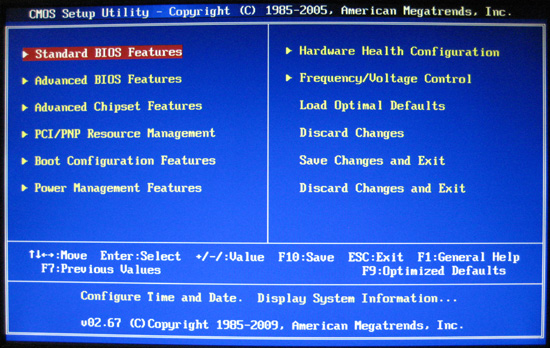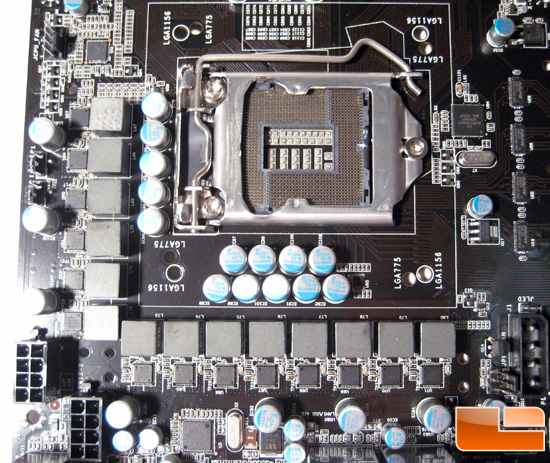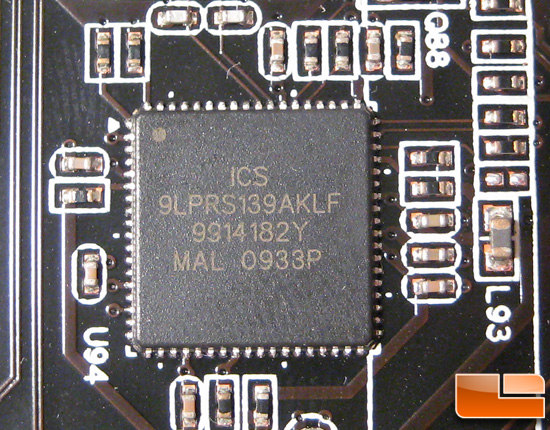eVGA P55 FTW BIOS, Board, and Bundle
eVGA isn't a new face to motherboards; however, they have only recently been designing their own motherboards. Their X58 motherboards were their first serious attempt at creating something outside of reference boards and their P55 lineup features refined motherboards with a lot of the X58 premium features bundled into them. EVGA currently has 6 P55 motherboards with the P55 FTW sitting 3rd on the totem pole with regards to price. We had a taste of eVGA's design talent with their X58 E761 Classified, so my expectations are quite high for the P55 FTW SLI.
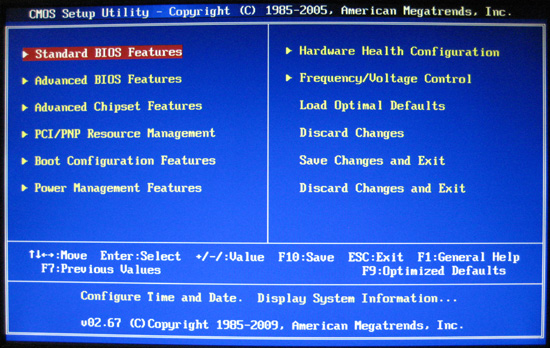
Well what do you know? Another American Megatrends modified BIOS. It is very similar to the ECS P55H-A BIOS with the exception of a different name for the frequency/voltage adjustment sub-menu. There is not much here, just your standard sub-menus permitting the configuration of the various integrated peripherals.

The BIOS monitoring sub-menu on the P55 FTW is by far the most informative of the four boards we have today. Not only do you have the standard CPU temperature, vcore, and vdimm measurements, you have the CPU VTT, PCH, and the PSU +5v and +12v measurements. I wish the above image was a standard across all boards.

Quite unlike the X58 Classified BIOS, the P55 FTW bios is a jumbled mess of settings. Rather than having everything organized in relevant sub-menus, EVGA has decided to just dump it all into one gigantic menu. Everything is fully functional; however, working within the BIOS can be a bit frustrating given how many options are available to you.

If you scroll ALL the way down you finally get to a rather important feature. With the Save and Load profiles options you can save BIOS configurations that will not be wiped when you clear the CMOS on an overclocking failure. This feature will save your fingers from having to manually reset all the options in this BIOS. My only desire would have been to have this posted at the top of the sub-menu or posted in the main menu.

Looking over this board from the top, one big thing sticks out: the missing Braidwood connector. Aside from that piece of delayed technology the layout on the P55 FTW SLI is as good as it gets for P55 and the ATX form-factor.

A quick glance at the socket shows not one but two +12v connectors. This was put in place to provide sufficient amounts of power to the socket during extreme overclocking sessions. EVGA markets the socket as capable of delivering up to 600w of power; this is overkill even for the most extreme situation.

Since P55 only features a dual-channel memory controller, you have four memory slots available supporting up to 16GB of DDR3.

Tucked away between the DIMM slots and the edge of the board are a row of measurement points. These are electrically linked to various power delivery circuits on the board and are handily labeled. I used these points to confirm the vcore and vtt voltages for the overclocking session.

EVGA has provided 6 SATA-II connectors powered by the P55 PCH. Something you may not notice is the lack of FDD and IDE pin blocks. Finally a company has decided to do away with them entirely.

Stuck between the POST LED array and the PCIe slots are a row of BIOS chips. The left and center chips are soldered to the board while the right chip is tucked away inside a shielded socket. This feature can be indispensable for when a BIOS flash goes wrong.

Due to the PCIE limitations of LGA1156 there are two PCIe slots that operate at x8, one PCIe slot that operates at x4 through the P55 PCH, one PCIe x1 slot through the PCH, and two legacy PCI slots. The slot layout is marketed as dual-SLI + Physx for those of you keeping up with how they marketing teams spin things.

Perched right on the edge of the board are a couple of rather important buttons. The power and reset buttons are pretty common along with the CMOS button for clearing the current BIOS. Something unfamiliar is the BIOS_SEL1 button that lets you toggle between the various BIOS chips available on the board. This can be used as a quick way to switch between wildly different BIOS profiles or you can test various BIOS releases with the available chips.

Even though they got rid of the FDD and IDE ports, there is a lingering PS/2 keyboard port. Otherwise, you've got 6 USB 2.0 ports, 6 1/8" audio ports, 2 gigabit Ethernet ports, coaxial and optical audio ports, a FireWire 800 port, an eSATA port, a combined eSATA/USB port, and another CMOS button. There is nothing unusual here and all are fully functional.
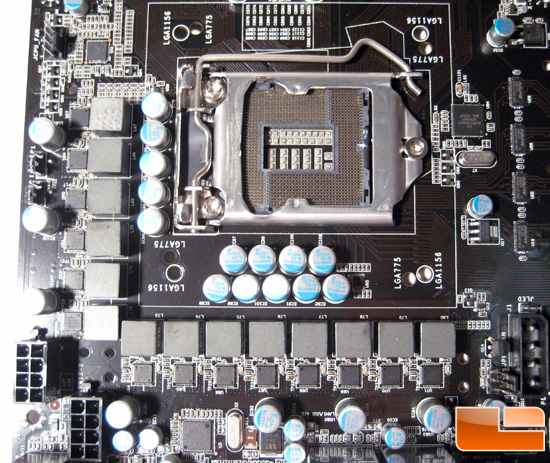
Popping off all the heatsinks reveals a 12-phase PWM for the CPU and a 2-phase PWM for the uncore. EVGA has opted to use the DrMOS combined fets which are the devices responsible for regulating the +12v input down to the respective core and uncore voltages. If you look closely at the CPU mounting holes you will notice that EVGA has thoughtfully included the LGA775 mounting holes at a slight offset, making it possible to use LGA775 heatsinks with this board.

Hiding underneath the "south-bridge" heatsink is the P55 PCH.
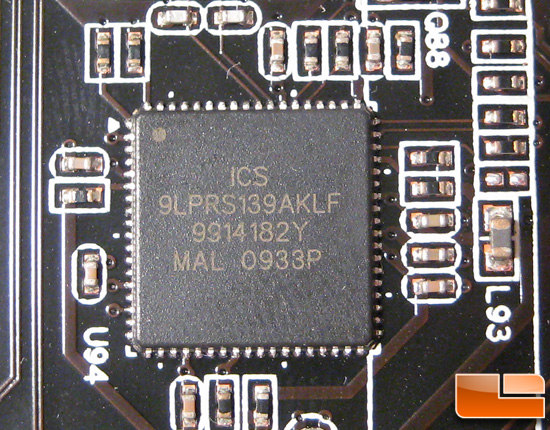
For those interested, here is the EVGA P55 FTW PLL chip. It uses an ICS 9LPRS139AKLF, supported by E-LEET and setFSB.

The backside of the P55 FTW isn't all that interesting; there are lots of solder points and a few rows of capacitors associated with the CPU PWM.

The EVGA P55 FTW box comes wrapped in plastic which is a nice security feature. Of all the boards the EVGA P55 FTW box is by far the most spartan with regards to box art and it is simply refreshing. I wouldn't mind if the other board makers took note: less is better.

The P55 FTW bundle is nicely tucked away in sealed anti-static bags and exceptionally packed in what was the smallest box of the roundup. In addition to the normal cables and manuals, EVGA has included their ECP v2 panel. This second revision lets you add up to +.2vcore and +.1vtt through simple plunger buttons. It also includes a convenient set of power/reset/clrcmos buttons and a LED POST reader which can greatly help when trouble-shooting a BIOS setting.

E-LEET is the most interesting feature that is available on this board. Sure, the ECP module is nifty, the multi-meter read points are very useful, and the dual EPS connectors insure sufficient power delivery, but E-LEET gives you massive control over your P55 FTW with a very familiar interface. If the above image looks familiar it is due to it being a modified version of the popular CPU-Z application.

There is nothing too crazy here, just like CPU-Z you are given the major memory timings, the north-bridge frequency, the memory frequency and divider, and the installed memory capacity.

The Monitoring tab provides the most concise and useful list of board temperatures and voltages of any manufacturer provided application. Too often we see applications with garish graphics and bulky buttons but E-LEET gives you all the data right there in a simple two-column design.

Continuing this trend of simple interfaces, the Overclocking tab lets you easily adjust the base clock frequency, PCIe frequency, and core multipliers. Nothing complex, just some sliders and buttons. Simple yet effective. Something very cool and directed towards overclockers is the Brink O/C option. This will cause E-LEET to take a screengrab and validation every time you adjust the base clock, enabling you to get those suicide shots to show off to your friends.

Just like the Overclocking tab, the Voltages tab is very simple with drop-down menus for all the available voltage options given in the BIOS. This can be very useful when overclocking if you need a small boost in vcore or vdimm.

What's this? Profiles? Just like the Load/Save profiles in the BIOS, you can save up to 10 profiles within E-LEET. These profiles will save whatever settings you have configured in the Overclocking and Voltages tab and with a simple key-stroke you can quickly and completely alter your computer. This can be a very powerful feature, enabling you to run your desktop at sub-stock speeds for web-surfing and then with a click of a button turn it into an FPS churning beast. I've been using the profile option in E-LEET for months on the X58 Classified and when overclocking on the edge of stability it is rather nice to be able to recover quickly from a crash by loading a saved profile.