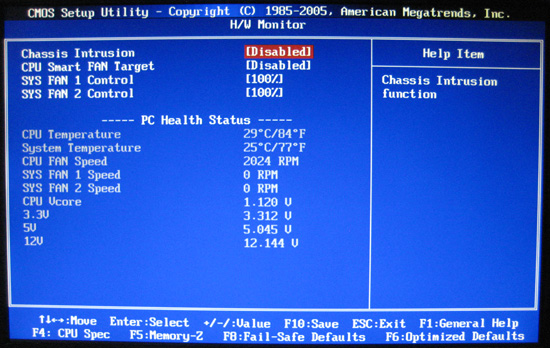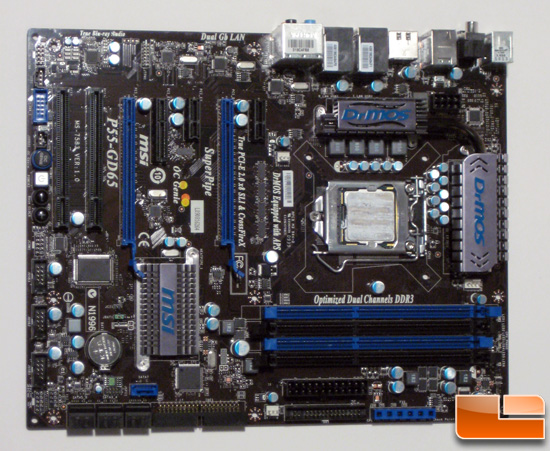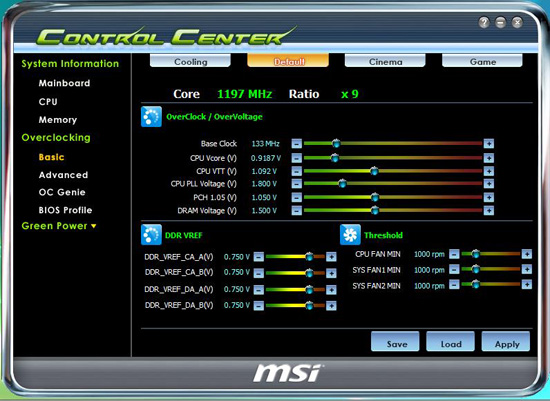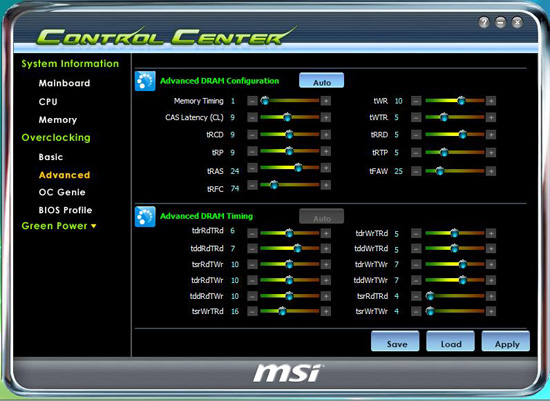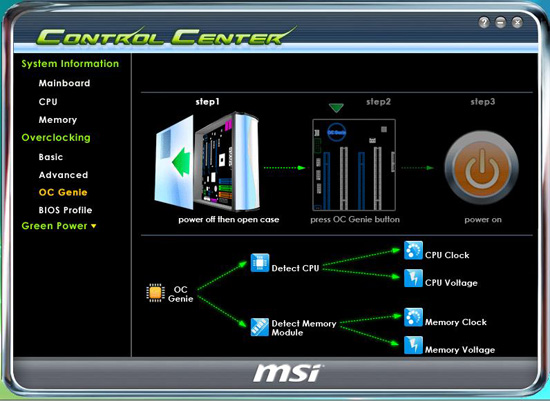MSI P55-GD65 BIOS, Board, and Bundle
MSI has been on a roll recently with the quality of their motherboards gradually approaching the levels expected from a top tier manufacturer. A few months back Brian Wallace reviewed the MSI P55-GD65. However, I'm including it in today's roundup to fill in the gap between $150 and $200. MSI's P55 lineup has included a lot of features that target the high-end enthusiast and I expect it to hold its own against the higher priced Gigabyte and eVGA offerings.

To round things out MSI has used an American Megatrends BIOS for their P55-GD65. The main menu isn't anything spectacular with the important sub-menus being the H/W Monitor and Cell Menu.
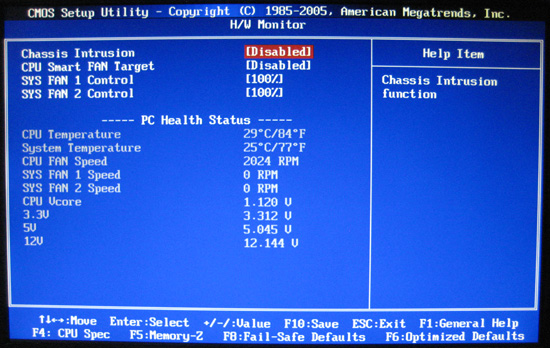
The H/W Monitor is rather sparse without the DIMM or VTT voltages and fewer fan control options. This is nothing to lose sleep over, it just would have been convenient to include more system health information.

Just like the eVGA P55 FTW, the MSI P55-GD65 has a single overclocking sub-menu with all the options dumped into it. You have all your standard overclocking and voltage options along with two rather cool options, OC Genie Operation and Base Clock Button. We'll touch on OC Genie later but the Base Clock Button enables the user to manually increase or decrease base clock with the press of two buttons on the board.

Scrolling to the bottom of the BIOS shows the memory divider, PCIe frequency adjustment and the available voltage options. For the vdroop control I highly suggest using the low vdroop option as high vdroop resulted in 0.007v lower voltages at idle and 0.011v lower voltages at load compared to negligible droop with the low vdroop option.
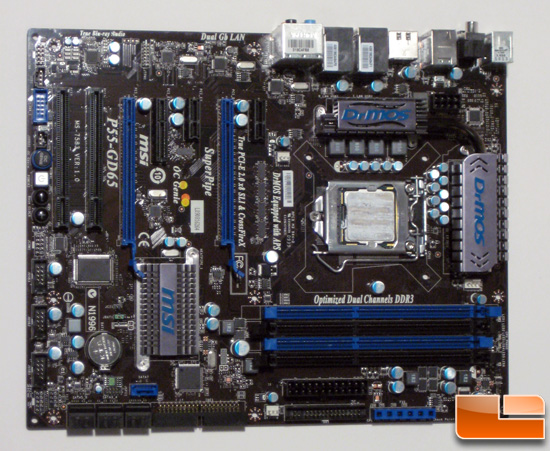
The MSI P55-GD65 has a layout with very few faults. In fact my only problem with the board is the presence of IDE and FDD connectors; everything else is spaced out in what I'd consider to be a user friendly layout.

The +12v connector is handily placed up on the edge of the board making it a short reach from the power supply in normal ATX cases. The PWM heatsink was effective and quite possibly overkill. I'd have liked to have seen the DrMOS panels removed from the heatsink. I never understood how marketing superseded functionality.

Two sets of memory slots are available supporting up to 16GB of DDR3. Near the end of the DIMM slots are a row of LEDs that indicate the number of CPU PWM phases in use in conjunction with their GreenPower technology to dynamically turn off CPU PWM phases to save power.

Here you have a rather handy set of multi-meter read points that let you measure the voltages being delivered to a variety of components. Unlike most implementations that I have seen, MSI went the extra step and included a plastic shroud over the metal pins. The holes are the perfect size for jamming a multi-meter probe into and this is precisely how I was monitoring CPU vcore and vtt voltages throughout the 24/7 testing.

The P55 PCH provides the 6 black SATA-II connectors while the Marvel chip sitting next to it provides the blue SATA-II port and the FDD/IDE connections. The MSI GD65 was the only board to not include an LED POST reader; thankfully it was problem-free and not missed.

Due to the PCIe limitations with LGA1156 CPUs, the MSI P55-GD65 provides two physical PCIe 2.0 x16 slots that switch to x8 functionality when two expansion cards are used. The two PCIe x1, single PCIe x4, and two PCI legacy slots are all routed through the P55 PCH, and when a device is plugged into the PCIe x4 slot the two PCIe x1 slots are rendered useless.

MSI has included some rather important buttons. When the OC Genie feature is enabled in the BIOS and the OC Genie button is pressed, the board will automatically overclock the CPU. We'll test this later in the overclocking section. The Base CLOCK buttons offer direct manipulation of the CPU base clock and negate any need for software to manipulate the PLL. I had no problems using these buttons when overclocking the CPU; I just experienced typical limitations in scaling baseclock from 133MHz to 200MHz+ while in Windows.

You have a slew of IO options available to you. Legacy PS/2 mouse and keyboard ports are lingering on along with 6 1/8" audio jacks, coaxial and digital audio outputs, 7 USB 2.0 ports, a FireWire 800 port, twin gigabit Ethernet ports, and a combined USB 2.0 and eSATA port.

Popping off the heatsinks from the board reveal a 6+1 phase PWM based around the DrMOS fets.

Sorry for the garbage on the P55 PCH but MSI chose to use a tacky thermal compound that was unphased by my attempts to remove it.

I was unable to find a recognizable PLL chip on this board so I am assuming this "OC GENIE" chip is handling all the clock generation on the board. Since I used the base clock buttons on the board I never had to look up the PLL for software manipulation of the PLL.

The back of the MSI P55-GD65 is free of any important components with just a few ceramic capacitors to help feed the DrMOS fets visible around the CPU bracket.

MSI's Control Center is easily the most bulky and unfriendly application of the three vendor provided applications for adjusting frequency and voltages. There is a lot of unused space and the navigation is clunky.

Here we have all the information relating to the CPU. Nothing special versus CPU-Z.

Here are the memory SPD timings, once again nothing over what CPU-Z offers; in fact, it is worse than CPU-Z with the scroll-bars on the SPD timing table.
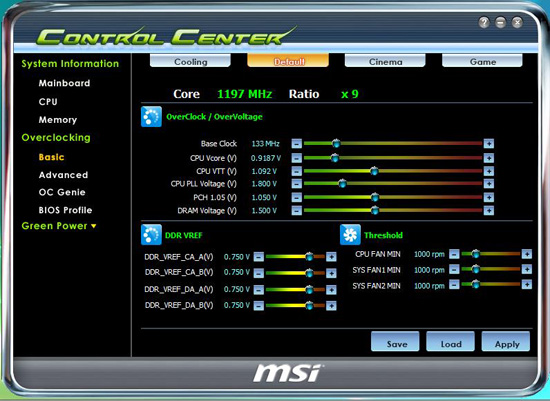
Here is the first useful menu in the Control Center. This has all of your important frequency and voltage adjustments and should not have been buried in the navigation menu.
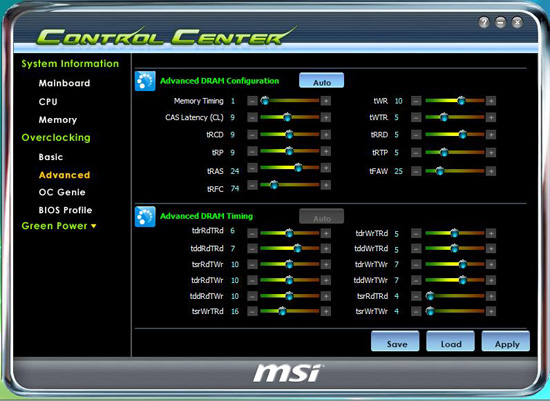
The memory adjustment options will require a reboot to enable, and while convenient, this should definitely be adjusted within the BIOS.
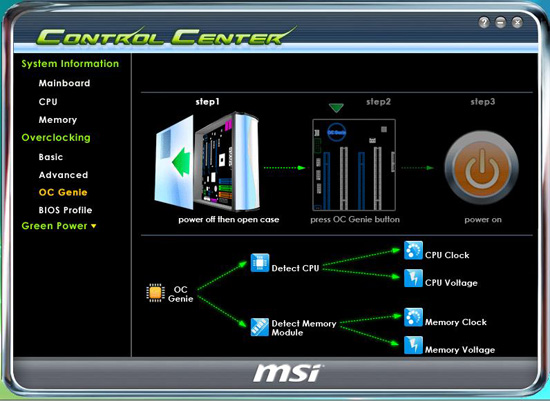
I mentioned the OC Genie prior. Here you are given a simple diagram showing how OC Genie works.

Here you can quickly glance at all the overclocking relevant settings.

Being "green" is in lately and every motherboard vendor implemented some system of CPU PWM manipulation with the intention on reducing power consumption at idle power levels. Here you can see the calculated power savings and current CPU power draw.

I am a fan of the abstract flame-like art on the MSI P55-GD65 box. The ordered row of typical icons indicates processor support and multi-GPU support.

The bundle for the P55-GD65 conveniently includes an SLI and CrossFire cable along with your typical SATA/IDE cables and installation manuals. There is also a USB 2.0 expansion bracket to provide two additional USB 2.0 ports from the USB 2.0 headers on the board.