Bundle and BIOS

The GA-EP45T-Extreme comes with a large box that simply demands attention. Unlike the previous GA-EX38-DQ6 and GA-EX48T-DQ6 with flashy boxes, this board features a camouflage-themed box. The bundle includes all the cables you would need to fully utilize every port on the board and includes a helpful manual and assembly guide.
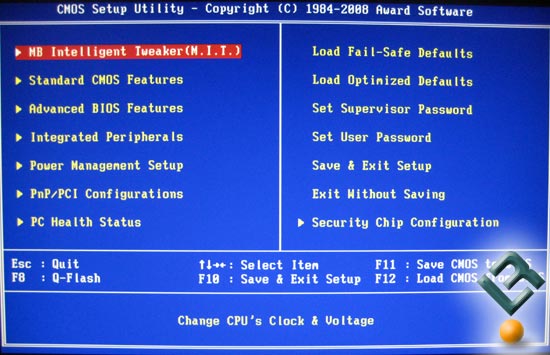
This is the main screen for the modified Award BIOS used in the GA-EP45T-Extreme. Under the MB Intelligent Tweaker tab reside all your overclocking options.
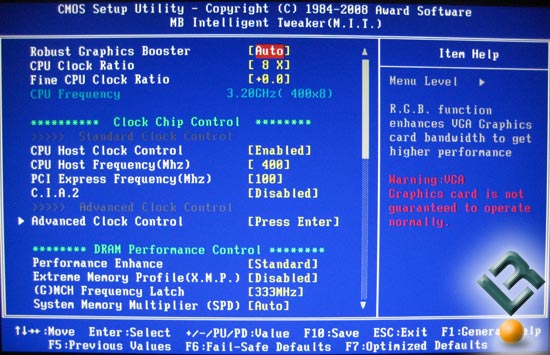
The top half of the MIT tab contains all your frequency adjustments and memory adjustments. If your processor supports half-multiplier adjusts, this option is named the Fine CPU Clock Ratio. A unique function in this BIOS is the ability to separately select the memory strap and divider. In the past with Gigabyte boards, dividers and straps were linked together.
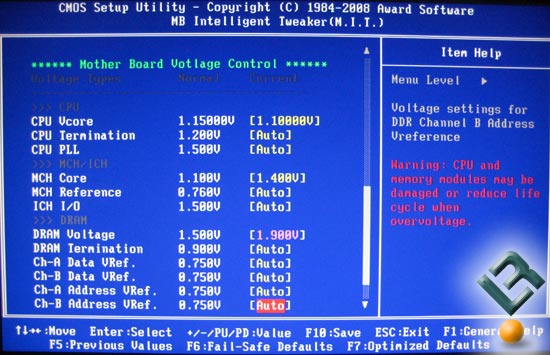
The voltage adjustment section of the MIT tab contains a slew of voltages. For the average consumer it is best to leave these options set to the AUTO values, although you may want to specify your CPU VCore and DRAM Voltage. I also manually set the MCH Core voltages but this is rarely necessary. Some real potential can be unlocked here if you are willing to tweak all the voltages.
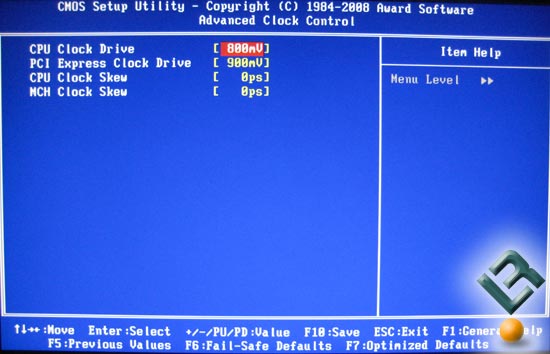
The Advanced Clock Control tab is located in the MIT tab. Here you can adjust the drive strengths and skews for a variety of components. These are useful for pushing FSB with quad-core processors and high-FSB with dual-cores.
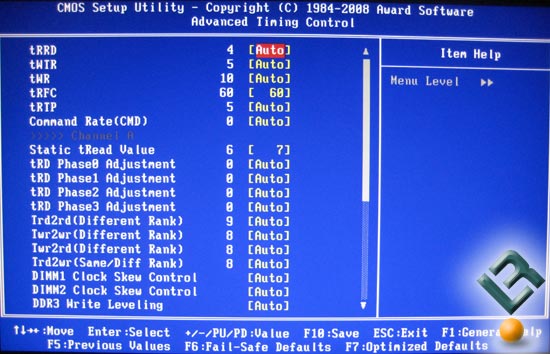
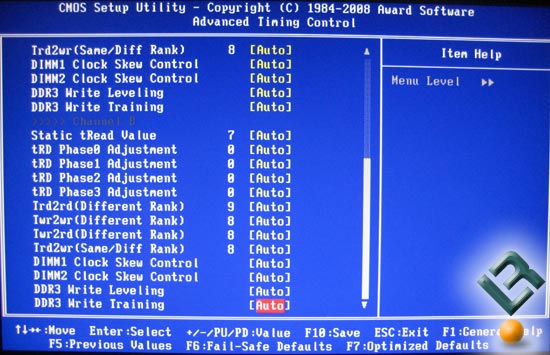
The Advanced Timing Control tab contains all the sub-timing and skew settings for your memory. This section will help you unlock all the capabilities of your memory kit. Be careful though as unstable memory settings can corrupt your operating system.
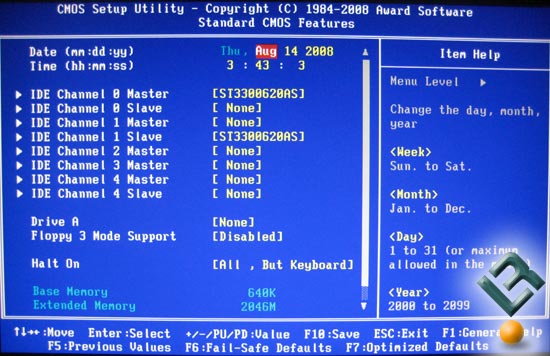
There is nothing special under the Standard CMOS Features tab. Here, you can set the date and time and fiddle with the available hard drives.
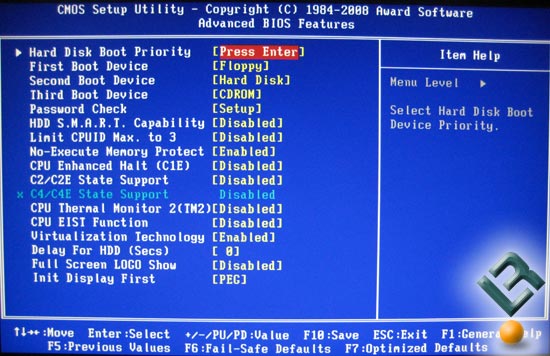
The Advanced BIOS Features tab contains a lot of vital settings involved with boot devices and CPU features. Depending on the power saving features supported on your processor, a slew of options will be available to you. It is often best to enable all of these since computers often spend hours at idle.
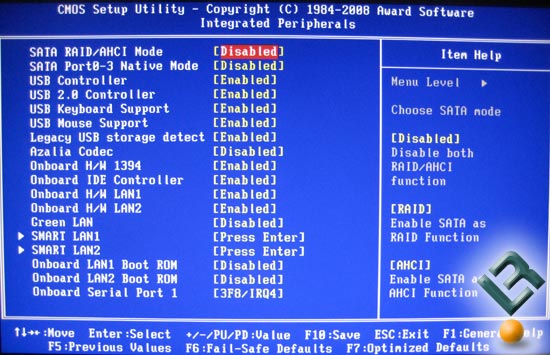
The Integrated Peripherals tab contains all your input/output options. Here you can enable RAID, Ethernet functionality, onboard sound, and FireWire to name a few.
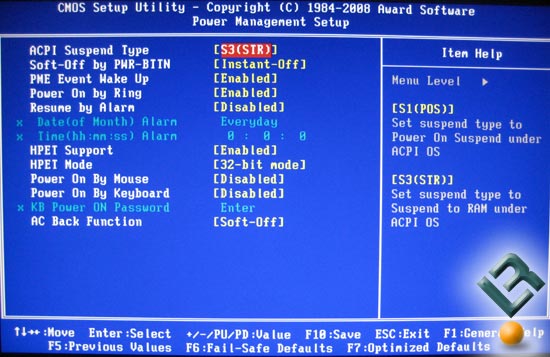
The Power Management Setup contains just that, power management. Here you can set various settings dealing with what is able to power the system on.
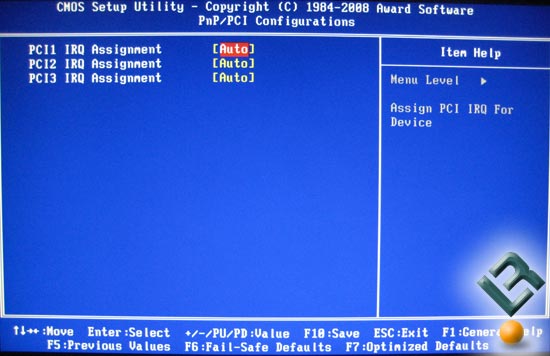
More often than not you don't want to touch the PnP/PCI Configuration tab as it deals with the PCI IRQs. If you have a device conflict it may be resolved in this tab.
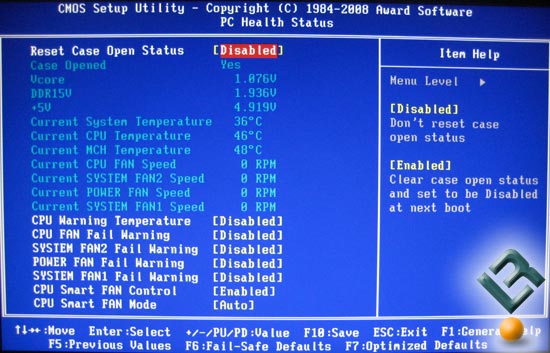
PC Health Status shows a variety of voltage and temperature sensors. It is nice of them to have included a 5v sensor but a 12v sensor would have been useful also as most devices heavily utilize the 12v rail.
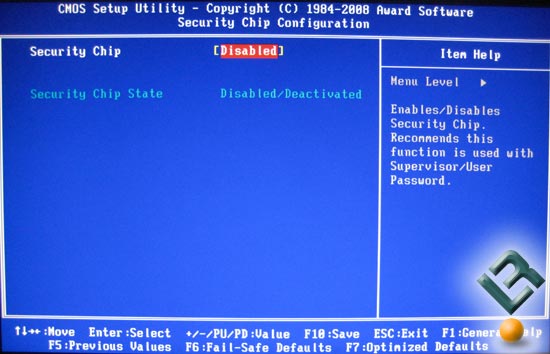
The GA-EP45T-Extreme contains a Trusted Platform Module that lets the system encrypt data and secure itself. Under this tab you would configure these settings.

